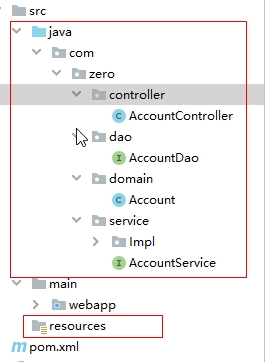1. SSM整合项目
1.1 搭建环境
- SSM整合可以使用多种方式,这里选择XML+注解的方式
- 整合思路
- 先搭建整合环境
- 把Spring的配置搭建完成
- 使用Spring整合SpringMVC框架
- 最后使用Spring整合MyBatis框架
1.2 基本环境
create database ssm01;
use ssm01;
create table account(
id int primary key auto_increment,
name varchar(100),
money double
);
- 创建一个Maven工程,在pom.xml文件中引入坐标依赖
<properties>
<project.build.sourceEncoding>UTF-8</project.build.sourceEncoding>
<maven.compiler.source>1.8</maven.compiler.source>
<maven.compiler.target>1.8</maven.compiler.target>
<!--设置版本锁定-->
<spring.version>5.0.2.RELEASE</spring.version>
<slf4j.version>1.6.6</slf4j.version>
<log4j.version>1.2.12</log4j.version>
<mysql.version>5.1.6</mysql.version>
<mybatis.version>3.4.5</mybatis.version>
</properties>
<dependencies>
<!-- spring -->
<dependency>
<groupId>org.aspectj</groupId>
<artifactId>aspectjweaver</artifactId>
<version>1.6.8</version>
</dependency>
<dependency>
<groupId>org.springframework</groupId>
<artifactId>spring-aop</artifactId>
<version>${spring.version}</version>
</dependency>
<dependency>
<groupId>org.springframework</groupId>
<artifactId>spring-context</artifactId>
<version>${spring.version}</version>
</dependency>
<dependency>
<groupId>org.springframework</groupId>
<artifactId>spring-web</artifactId>
<version>${spring.version}</version>
</dependency>
<dependency>
<groupId>org.springframework</groupId>
<artifactId>spring-webmvc</artifactId>
<version>${spring.version}</version>
</dependency>
<dependency>
<groupId>org.springframework</groupId>
<artifactId>spring-test</artifactId>
<version>${spring.version}</version>
</dependency>
<dependency>
<groupId>org.springframework</groupId>
<artifactId>spring-tx</artifactId>
<version>${spring.version}</version>
</dependency>
<dependency>
<groupId>org.springframework</groupId>
<artifactId>spring-jdbc</artifactId>
<version>${spring.version}</version>
</dependency>
<dependency>
<groupId>junit</groupId>
<artifactId>junit</artifactId>
<version>4.12</version>
<scope>compile</scope>
</dependency>
<dependency>
<groupId>mysql</groupId>
<artifactId>mysql-connector-java</artifactId>
<version>${mysql.version}</version>
</dependency>
<dependency>
<groupId>javax.servlet</groupId>
<artifactId>servlet-api</artifactId>
<version>2.5</version>
<scope>provided</scope>
</dependency>
<dependency>
<groupId>javax.servlet.jsp</groupId>
<artifactId>jsp-api</artifactId>
<version>2.0</version>
<scope>provided</scope>
</dependency>
<dependency>
<groupId>jstl</groupId>
<artifactId>jstl</artifactId>
<version>1.2</version>
</dependency>
<!-- log start -->
<dependency>
<groupId>log4j</groupId>
<artifactId>log4j</artifactId>
<version>${log4j.version}</version>
</dependency>
<dependency>
<groupId>org.slf4j</groupId>
<artifactId>slf4j-api</artifactId>
<version>${slf4j.version}</version>
</dependency>
<dependency>
<groupId>org.slf4j</groupId>
<artifactId>slf4j-log4j12</artifactId>
<version>${slf4j.version}</version>
</dependency>
<!-- log end -->
<dependency>
<groupId>org.mybatis</groupId>
<artifactId>mybatis</artifactId>
<version>${mybatis.version}</version>
</dependency>
<dependency>
<groupId>org.mybatis</groupId>
<artifactId>mybatis-spring</artifactId>
<version>1.3.0</version>
</dependency>
<dependency>
<groupId>c3p0</groupId>
<artifactId>c3p0</artifactId>
<version>0.9.1.2</version>
<type>jar</type>
<scope>compile</scope>
</dependency>
</dependencies>
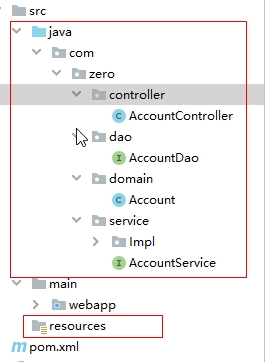
/**
* 账户dao接口
*/
public interface AccountDao {
/**
* 查询所有用户
* @return
*/
public List<Account> findAll();
/**
* 保存账户
* @param account
*/
public void SaveAccount(Account account);
}
/**
* 账户类
*/
public class Account implements Serializable {
private Integer id;
private String name;
private Double money;
}
public class AccountServiceImpl implements AccountService {
@Override
public List<Account> findAll() {
System.out.println("业务层:查询所有账户....");
return null;
}
@Override
public void SaveAccount(Account account) {
System.out.println("业务层:保存账户....");
}
}
2. Spring框架代码编写
2.1 搭建和测试Spring开发环境
- 在resources项目中创建applicationContext.xml配置文件,编写具体的配置信息。
<?xml version="1.0" encoding="UTF-8"?>
<beans xmlns="http://www.springframework.org/schema/beans"
xmlns:xsi="http://www.w3.org/2001/XMLSchema-instance"
xmlns:context="http://www.springframework.org/schema/context"
xmlns:aop="http://www.springframework.org/schema/aop"
xmlns:tx="http://www.springframework.org/schema/tx"
xsi:schemaLocation="http://www.springframework.org/schema/beans
http://www.springframework.org/schema/beans/spring-beans.xsd
http://www.springframework.org/schema/context
http://www.springframework.org/schema/context/spring-context.xsd
http://www.springframework.org/schema/aop
http://www.springframework.org/schema/aop/spring-aop.xsd
http://www.springframework.org/schema/tx
http://www.springframework.org/schema/tx/spring-tx.xsd">
<!-- 开启注解扫描,要扫描的是service和dao层的注解
要忽略web层注解,因为web层让SpringMVC框架去管理 -->
<context:component-scan base-package="com.zero">
<!-- 配置要忽略的注解 -->
<context:exclude-filter type="annotation"
expression="org.springframework.stereotype.Controller"/>
</context:component-scan>
</beans>
@RunWith(SpringJUnit4ClassRunner.class)
@ContextConfiguration("classpath:applicationContext.xml")
public class TestSpring {
@Resource(name = "accountService")
private AccountService accountService;
@Test
public void test1(){
accountService.findAll();
accountService.SaveAccount(new Account());
}
}
3. Spring整合SpringMVC框架
3.1 搭建和测试SpringMVC的开发环境
- 在web.xml中配置DispatcherServlet前端控制器,中文乱码过滤器
<web-app>
<display-name>Archetype Created Web Application</display-name>
<!--配置DispatcherServlet前端控制器-->
<servlet>
<servlet-name>dispatcherServlet</servlet-name>
<servlet-class>org.springframework.web.servlet.DispatcherServlet</servlet-class>
<!--配置初始化参数,创建完dispatcherServlet对象后加载springMVC.xml配置文件-->
<init-param>
<param-name>contextConfigLocation</param-name>
<param-value>classpath:springMVC.xml</param-value>
</init-param>
<!--服务器启动时,就让dispatcherServlet对象创建-->
<load-on-startup>1</load-on-startup>
</servlet>
<servlet-mapping>
<servlet-name>dispatcherServlet</servlet-name>
<url-pattern>/</url-pattern>
</servlet-mapping>
<!-- 配置解决中文乱码的过滤器 -->
<filter>
<filter-name>characterEncodingFilter</filter-name>
<filter-class>org.springframework.web.filter.CharacterEncodingFilter</filter-class>
<init-param>
<param-name>encoding</param-name>
<param-value>UTF-8</param-value>
</init-param>
</filter>
<filter-mapping>
<filter-name>characterEncodingFilter</filter-name>
<url-pattern>/*</url-pattern>
</filter-mapping>
</web-app>
<?xml version="1.0" encoding="UTF-8"?>
<beans xmlns="http://www.springframework.org/schema/beans"
xmlns:mvc="http://www.springframework.org/schema/mvc"
xmlns:context="http://www.springframework.org/schema/context"
xmlns:xsi="http://www.w3.org/2001/XMLSchema-instance"
xsi:schemaLocation="
http://www.springframework.org/schema/beans
http://www.springframework.org/schema/beans/spring-beans.xsd
http://www.springframework.org/schema/mvc
http://www.springframework.org/schema/mvc/spring-mvc.xsd
http://www.springframework.org/schema/context
http://www.springframework.org/schema/context/spring-context.xsd">
<!--扫描controller的注解,别的不用扫描-->
<context:component-scan base-package="com.zero.controller">
<!-- 配置包含的注解 -->
<context:include-filter type="annotation"
expression="org.springframework.stereotype.Controller"/>
</context:component-scan>
<!--配置视图解析器-->
<bean id="viewResolver" class="org.springframework.web.servlet.view.InternalResourceViewResolver">
<!--配置前后缀-->
<property name="prefix" value="/WEB-INF/pages/" />
<property name="suffix" value=".jsp"/>
</bean>
<!--设置静态资源不过滤-->
<mvc:resources mapping="/css/**" location="/css/"/>
<mvc:resources mapping="/images/**" location="/images/"/>
<mvc:resources mapping="/js/**" location="/js/"/>
<!--开启对SpringMVC的注解支持-->
<mvc:annotation-driven/>
</beans>
@Controller
@RequestMapping("account")
public class AccountController {
@RequestMapping("/findAll")
public String findAll(){
System.out.println("表现层:查询所有用户....");
return "list";
}
}
- jsp:
<a href="/account/findAll">查询所有用户</a>
3.2 Spring整合SpringMVC的框架
- 目的:能在controller中成功调用service对象中的方法,查询数据。
- 在项目启动时,就去加载applicationContext.xml的配置文件,在web.xml中配置
ContextLoaderListener监听器(该监听器默认只能加载WEB-INF目录下的applicationContext.xml的配置文件)。
<!--配置Spring提供的监听器,用于启动服务器时加载容器-->
<listener>
<listener-class>org.springframework.web.context.ContextLoaderListener</listener-class>
</listener>
<!--手动指定springMVC配置文件位置-->
<context-param>
<param-name>contextConfigLocation</param-name>
<param-value>classpath:applicationContext.xml</param-value>
</context-param>
@Controller
@RequestMapping("account")
public class AccountController {
// 注入service对象
@Autowired
private AccountService accountService;
@RequestMapping("/findAll")
public String findAll(){
System.out.println("表现层:查询所有用户....");
// 调用service的方法
accountService.findAll();
return "list";
}
}
表现层:查询所有用户....
业务层:查询所有账户....
4. Spring整合MyBatis框架
4.1 搭建和测试MyBatis的环境
- 在resources资源文件夹下创建SqlMapConfig.xml的配置文件,编写核心配置文件。
<?xml version="1.0" encoding="UTF-8"?>
<!DOCTYPE configuration
PUBLIC "-//mybatis.org//DTD Config 3.0//EN"
"http://mybatis.org/dtd/mybatis-3-config.dtd">
<!--MyBatis核心配置文件-->
<configuration>
<!--配置数据库环境-->
<environments default="mysql">
<environment id="mysql">
<transactionManager type="JDBC"/>
<dataSource type="POOLED">
<property name="driver" value="com.mysql.jdbc.Driver"/>
<property name="url" value="jdbc:mysql:///ssm01"/>
<property name="username" value="root"/>
<property name="password" value="123456"/>
</dataSource>
</environment>
</environments>
<!-- 引入映射配置文件,这里使用的是注解方式 -->
<mappers>
<!--<mapper class="com.zero.dao.AccountDao"/>-->
<!-- 该包下所有的dao接口都可以使用 -->
<package name="com.zero.dao"/>
</mappers>
</configuration>
/**
* 账户dao接口
*/
@Resource
public interface AccountDao {
/**
* 查询所有用户
* @return
*/
@Select("select * from account")
public List<Account> findAll();
/**
* 保存账户
* @param account
*/
@Insert("insert into account (name,money) values(#{name},#{money})")
public void SaveAccount(Account account);
}
public class TestMyBatis {
/**
* 测试查询
* @throws Exception
*/
@Test
public void test1() throws Exception {
// 加载配置文件
InputStream inputStream = Resources.getResourceAsStream("SqlMapConfig.xml");
// 创建工厂
SqlSessionFactory factory = new SqlSessionFactoryBuilder().build(inputStream);
// 创建sqlSession对象
SqlSession session = factory.openSession();
// 获取代理对象
AccountDao dao = session.getMapper(AccountDao.class);
List<Account> list = dao.findAll();
for (Account account:list){
System.out.println(account);
}
// 释放资源
session.close();
inputStream.close();
}
/**
* 测试保存
* @throws Exception
*/
@Test
public void test2() throws Exception {
Account account = new Account();
account.setName("小黑");
account.setMoney(400d);
// 加载配置文件
InputStream inputStream = Resources.getResourceAsStream("SqlMapConfig.xml");
// 创建工厂
SqlSessionFactory factory = new SqlSessionFactoryBuilder().build(inputStream);
// 创建sqlSession对象
SqlSession session = factory.openSession();
// 获取代理对象
AccountDao dao = session.getMapper(AccountDao.class);
dao.SaveAccount(account);
// 提交事务
session.commit();
// 释放资源
session.close();
inputStream.close();
}
}
4.2 Spring整合MyBatis框架
- 目的:把SqlMapConfig.xml配置文件配置到Spring的配置文件中。
4.2.1 让Spring接管MyBatis的Session工厂
<!--spring整合MyBatis框架-->
<!--配置c3p0连接池-->
<bean id="DataSource" class="com.mchange.v2.c3p0.ComboPooledDataSource">
<property name="driverClass" value="com.mysql.jdbc.Driver"/>
<property name="jdbcUrl" value="jdbc:mysql:///ssm01"/>
<property name="user" value="root"/>
<property name="password" value="123456"/>
</bean>
<!--配置SqlSessionFactory工厂-->
<bean id="sqlSessionFactory" class="org.mybatis.spring.SqlSessionFactoryBean">
<property name="dataSource" ref="DataSource"/>
</bean>
4.2.2 配置自动扫描所有Mapper接口和文件
<!--配置AccountDao接口所在包-->
<!-- 引入映射配置文件-->
<bean class="org.mybatis.spring.mapper.MapperScannerConfigurer">
<property name="basePackage" value="com.zero.dao"/>
</bean>
4.2.4 测试
/**
* 账户dao接口
*/
@Repository
public interface AccountDao {
}
@Service("accountService") // 将service交由IOC容器管理
public class AccountServiceImpl implements AccountService {
// 注入Dao接口
@Autowired
private AccountDao accountDao;
@Override
public List<Account> findAll() {
System.out.println("业务层:查询所有账户....");
// 调用dao查询
return accountDao.findAll();
}
@Override
public void SaveAccount(Account account) {
System.out.println("业务层:保存账户....");
accountDao.SaveAccount(account);
}
}
@Controller
@RequestMapping("account")
public class AccountController {
// 注入service对象
@Autowired
private AccountService accountService;
@RequestMapping("/findAll")
public String findAll(Model model){
System.out.println("表现层:查询所有用户....");
// 调用service的方法
List<Account> list = accountService.findAll();
model.addAttribute("list",list); // 存入request域
return "list";
}
}
<%@ page contentType="text/html;charset=UTF-8" language="java" isELIgnored="false" %>
<%@taglib prefix="c" uri="http://java.sun.com/jsp/jstl/core" %>
<html>
<head>
<title>用户列表</title>
</head>
<body>
<h3>用户列表</h3>
<c:forEach items="${list}" var="account">
用户姓名:${account.name}<br>
余额:${account.money}<br>
</c:forEach>
</body>
</html>
4.2.5 配置Spring的声明式事务管理
- 在
applicationContext.xml中配置事务
<!--3. 配置Spring框架声明式事务管理-->
<!--3.1 配置事务管理器-->
<bean id="transactionManager" class="org.springframework.jdbc.datasource.DataSourceTransactionManager">
<property name="dataSource" ref="DataSource"/>
</bean>
<!--3.2 配置事务通知-->
<tx:advice id="txAdvice" transaction-manager="transactionManager">
<tx:attributes>
<tx:method name="find*" read-only="true"/>
<tx:method name="*" isolation="DEFAULT"/>
</tx:attributes>
</tx:advice>
<!--3.3 配置AOP增强-->
<aop:config>
<aop:advisor advice-ref="txAdvice" pointcut="execution(* com.zero.service.Impl.*ServiceImpl.*(..))"/>
</aop:config>
/**
* 保存用户
* @param account
* @return
*/
@RequestMapping("/save")
public String save(Account account){
System.out.println("表现层:保存用户....");
accountService.SaveAccount(account);
return "redirect:findAll";
}
<h3>保存用户</h3>
<form action="/account/save" method="post">
用户名:<input type="text" name="name"><br>
金额:<input type="text" name="money"><br>
<input type="submit" value="保存">
</form>