1. Map集合
生活中我们常会看到一种集合:IP地址与主机名,身份证号与个人等,这种一一对应的关系,叫做映射。Java中的java.util.Map接口是专门用来存放这种映射关系的集合类。
1.1 概述
通过查看Map接口描述,发现Map接口下的集合与Collection接口下的集合,它们存储数据的形式不同,如下图。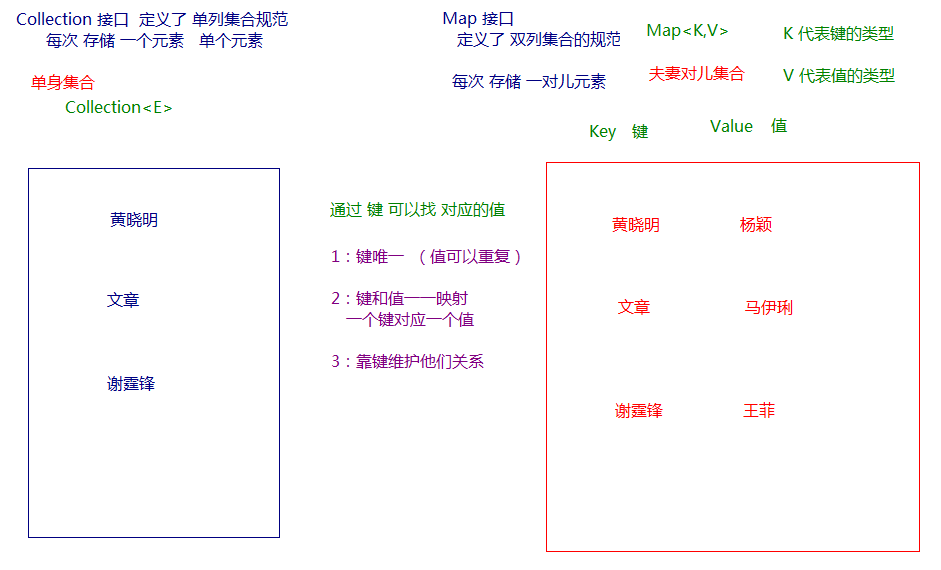
Collection中的集合,元素是孤立存在的,向集合中存储元素采用一个个元素的方式存储。Map中的集合,元素是成对存在的。每个元素由键值对组成,通过键可以找对应的值。Collection中的集合称为单列集合,Map中的集合称为双列集合。- 需要注意的是,
Map中的集合不能包含重复的键,值可以重复;每个键只能对应一个值。
1.2 Map常用子类
Map有多个子类,这里主要讲解常用的HashMap集合、LinkedHashMap集合。
- HashMap<K,V>:存储数据采用的哈希表结构,元素的存取顺序不一致。由于要保证键的唯一、不重复,需要重写键的hashCode()和equals()方法。
- LinkedHashMap:HashMap下有个子类LinkedHashMap,存储数据采用的哈希表结构+链表结构。通过链表结构可以保证元素的存取顺序一致;通过哈希表结构可以保证键的唯一性,需要重写键的hashCode和equals方法。
Tips:Map接口中的集合都有两个泛型变量<K,V>,在使用时,需为两个泛型变量赋予数据类型。两个泛型变量<K,V>的数据类型可以相同,也可不同。
1.3 Map接口中的常用方法
Map接口中定义了多种方法,常用的如下:
public V put(K key, V value): 把指定的键与指定的值添加到Map集合中。public V remove(Object key): 把指定的键 所对应的键值对元素 在Map集合中删除,返回被删除元素的值。public V get(Object key)根据指定的键,在Map集合中获取对应的值。boolean containsKey(Object key)判断集合中是否包含指定的键。public Set<K> keySet(): 获取Map集合中所有的键,存储到Set集合中。public Set<Map.Entry<K,V>> entrySet(): 获取到Map集合中所有的键值对对象的集合(Set集合)。
Map接口的方法示例:
public class MapDemo {
public static void main(String[] args) {
// 创建Map对象
HashMap<String,Integer> map = new HashMap<>();
// put(键,值)添加元素
System.out.println(map.put("小明",15)); // 如果添加的元素对键名没有在集合中,会返回一个null,并添加元素
System.out.println(map.put("小明",11)); // 如果添加的元素对键名在集合中存在,则返回该键对应的值,然后替换为新值
map.put("小张",18);
map.put("李小",16);
System.out.println(map); // {小明=15, 小张=18, 李小=16}
// remove(键名)删除指定元素
System.out.println(map.remove("李小"));
System.out.println(map); // {小明=15, 小张=18}
// 通过键名查询对应的值
System.out.println(map.get("小明")); // 15
System.out.println(map.get("小张")); // 18
}
}
Tips:
使用put方法时,若指定的键(key)在集合中没有,则表示没有这个键值对,返回null,并把指定键值添加到集合中。
若指定的键(key)在集合中存在,则返回值为集合中键对应的值,并把指定键所对应的值,替换为新值。
1.4 Map集合遍历键找值的方式
遍历方式:即通过元素中的键名,获取键所对应的值。
public class DemoGetValue {
public static void main(String[] args) {
HashMap<String,Integer> map = new HashMap<>();
map.put("小明",16);
map.put("小李",19);
map.put("小张",17);
map.put("小德",12);
// 获取所以键,存储到set集合中
Set<String> keys = map.keySet();
for(String key:keys){
System.out.println(key+"的年龄是:"+map.get(key)+"岁");
}
}
}
1.5 Entry键值对对象
Map中存放的是两种对象,一种称为key(键),一种称为value(值),在Map中是一一对应关系,这一对对象又称做Map中的一个Entry(项)。Entry将键值对的对应关系封装成了对象。即键值对对象,这样我们遍历Map集合时,就可以从每一个键值对(Entry)对象中获取对应的键与对应的值。
Entry同样提供了获取对应键和对应值的方法:
public K getKey(): 获取Entry对象中的键。public V getValue():获取Entry对象中的值。
在Map集合中也提供了获取所以Entry对象的方法:
public Set<Map.Entry<K,V>> entrySet():获取Map集合中所有的键值对对象的集合(Set集合)。
1.6 Map集合遍历键值对方式
键值对方式:即通过集合中每个键值对(Entry)对象,获取键值对(Entry)对象中的键与值。
操作步骤:
- 获取Map集合中,所以键值对(Entry)对象,以Set集合形式返回。方法提示:
entrySet()。 - 遍历包含键值对(Entry)对象的Set集合,得到每一个键值对(Entry)对象。
- 通过键值对(Entry)对象,获取Entry对象中的键与值。 方法提示:
getkey() getValue()public class EntryDemo { public static void main(String[] args) { HashMap<String,Integer> map = new HashMap<>(); map.put("小米",32); map.put("小花",25); map.put("小马",52); Set<Map.Entry<String,Integer>> entrys = map.entrySet(); for (Map.Entry<String,Integer> entry:entrys){ String key = entry.getKey(); int value = entry.getValue(); System.out.println(key+"的年龄是:"+value+"岁"); } } }
Tips: Map集合不能直接使用迭代器或foreach进行遍历。但是转Set之后就可以使用了。
1.7 HashMap存储自定义类型键值
练习:每位学生(姓名,年龄)都有自己的家庭住址。那么,既然有对应关系,则将学生对象和家庭住址存储到map集合中。学生作为键, 家庭住址作为值。
// 学生类
public class Student {
private String name;
private int age;
// ... 省略get/set方法,初始化构造方法等
}
// 测试类
public class HashMapTest {
public static void main(String[] args) {
// 创建HashMap集合对象
Map<Student, String> map = new HashMap<>();
map.put(new Student("张三",25),"上海");
map.put(new Student("李四",28),"北京");
map.put(new Student("王五",20),"广州");
map.put(new Student("赵六",19),"深圳");
map.put(new Student("孙钱",24),"杭州");
// 取出元素
Set<Student> keys = map.keySet(); // 获取所以键名放入set中
for (Student key:keys){
System.out.println(key.toString() + "....." + map.get(key)); // 注意Student类要重写toString方法
}
}
}
1.8 LinkedHashMap
HashMap可以保证成对元素唯一性,且查询速度很快,可存入的顺序是无序的,如果要保证有序,可以使用HashMap下的一个子类LinkedHashMap,它是链表和哈希表组成的一个数据存储结构。
public class LinkedHashMapDemo {
public static void main(String[] args) {
LinkedHashMap<String,Integer> linkMap = new LinkedHashMap<>();
linkMap.put("小米",11);
linkMap.put("小花",15);
linkMap.put("小中",19);
Set<Map.Entry<String,Integer>> entrys = linkMap.entrySet();
for(Map.Entry<String,Integer> entry:entrys){
System.out.println(entry.getKey() + "的年龄是:" + entry.getValue() + "岁");
}
}
}
// 如此就保证了存入元素的有序性
1.9 Map集合练习
计算一个字符串中每个字符出现次数。
public class MapTest {
public static void main(String[] args) {
System.out.println("请输入一个字符串:");
String line = new Scanner(System.in).nextLine();
findChar(line);
}
public static void findChar(String line){
// 创建一个集合,存储字符及出现次数
HashMap<Character,Integer> map = new HashMap<>();
for(int i = 0;i < line.length();i++){
char c = line.charAt(i); // 返回指定索引处字符
if(!map.containsKey(c)){ // 判断字符 是否在键集中,不在则执行下面语句
map.put(c,1); // 第一次出现,添加该字符,并计数1
}else{ // 则说明字符键名在键集中了,就是出现过
Integer count = map.get(c); // 获取前一次值
map.put(c,++count); // 再次存入,并更新值
}
}
System.out.println(map);
}
}
2. 知识点补充
2.1 JDK9对集合添加的优化
Java 9,添加了几种集合工厂方法,更方便创建少量元素的集合、map实例。新的List、Set、Map的静态工厂方法可以更方便地创建集合的不可变实例。示例如下:
public class JDK9NewMethod {
public static void main(String[] args) {
Set<String> str = Set.of("a","b","c");
// str1.add("d"); // 这里使用add方法,编译不会报错,执行会报错,因为是不可变集合。
System.out.println(str);
List<String> list = List.of("a","b","c");
System.out.println(list);
Map<String,Integer> map = Map.of("a",1,"b",2);
System.out.println(map);
}
}
注意事项:
- of()方法只是Map,List,Set这三个接口的静态方法,其父类接口和子类实现并没有这类方法,如HashSet,ArrayList等。
2.返回的集合是不可变的。
2.2 Debug跟踪
使用IDEA的断点调试功能,查看程序的运行过程
下图为调试窗口基本功能。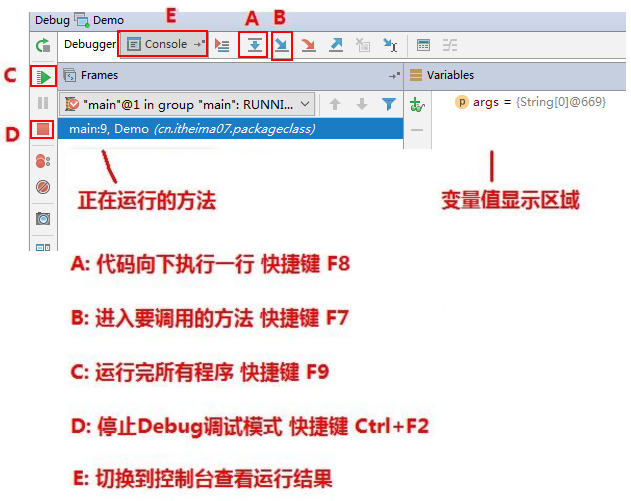
3. 斗地主Map实现
需求分析:
- 准备牌:
完成数字与纸牌的映射关系:
使用双列Map(HashMap)集合,完成一个数字与字符串纸牌的对应关系(相当于一个字典)。 - 洗牌:
通过数字完成洗牌发牌 - 发牌:
将每个人以及底牌设计为ArrayList,将最后3张牌直接存放于底牌,剩余牌通过对3取模依次发牌。
存放的过程中要求数字大小与斗地主规则的大小对应。
将代表不同纸牌的数字分配给不同的玩家与底牌。 - 看牌:
通过Map集合找到对应字符展示。
通过查询纸牌与数字的对应关系,由数字转成纸牌字符串再进行展示。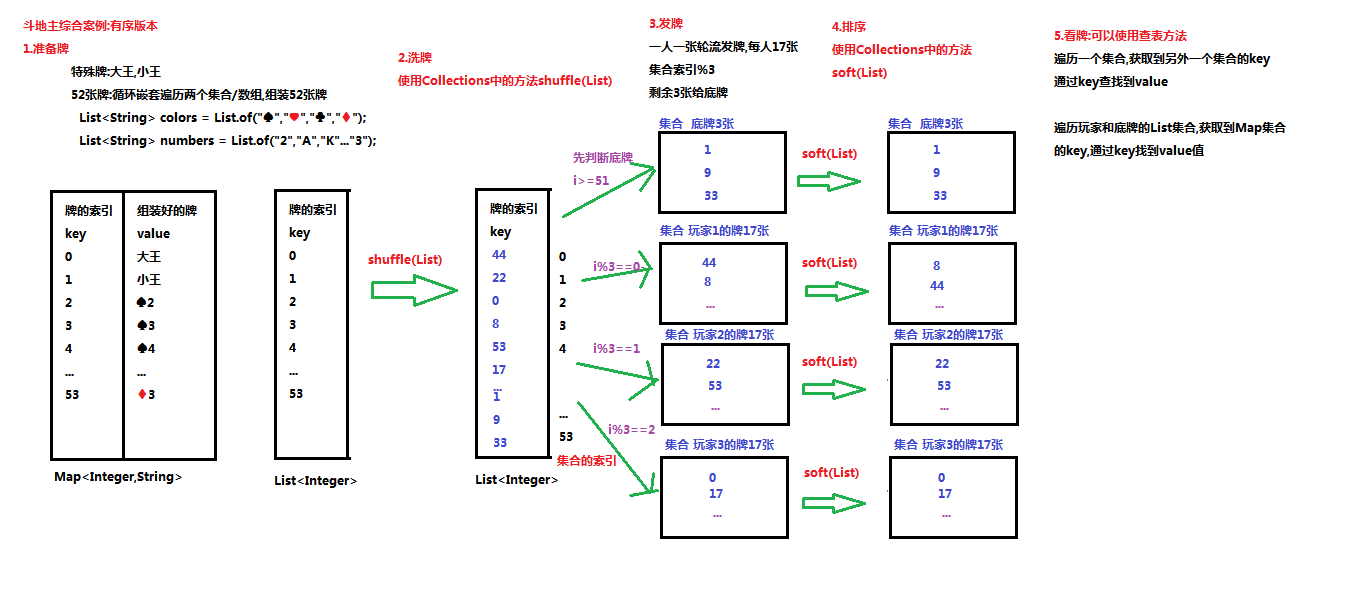
public class Poker { public static void main(String[] args) { // 准备牌 List<String> colors = List.of("♥","♦","♠","♣"); List<String> numbers = List.of("2","3","4","5","6","7","8","9","10","J","Q","K","A"); HashMap<Integer,String> pokerMap = new HashMap<>(); int cardID = 0; for (String color:colors){ for (String num:numbers){ pokerMap.put(cardID,color+num); cardID++; } } pokerMap.put(52,"小☺"); pokerMap.put(53,"大☠"); // System.out.println(pokerMap); ArrayList<Integer> cardKeys = new ArrayList<>(); cardKeys.addAll(pokerMap.keySet());// 获取map的键名集合,并转换为List集合,方便打乱。 // 打乱顺序,洗牌 Collections.shuffle(cardKeys); // 牌编号集合 // 创建3个玩家集合和底牌集合。 ArrayList<String> bottomCard = new ArrayList<>(); // 底牌 ArrayList<String> player1 = new ArrayList<>(); // 玩家1 ArrayList<String> player2 = new ArrayList<>(); // 玩家2 ArrayList<String> player3 = new ArrayList<>(); // 玩家3 // 发牌的编号 for (int i = 0;i < cardKeys.size();i++){ if (i >= 51){ bottomCard.add(pokerMap.get(cardKeys.get(i))); // 根据牌编号,获取对应在牌盒中的牌,放入底牌 }else if (i % 3 == 0){ player1.add(pokerMap.get(cardKeys.get(i))); // 根据牌编号,获取对应在牌盒中的牌,放入玩家1手中 }else if (i % 3 == 1){ player2.add(pokerMap.get(cardKeys.get(i))); // 根据牌编号,获取对应在牌盒中的牌,放入玩家2手中 }else{ player3.add(pokerMap.get(cardKeys.get(i))); // 根据牌编号,获取对应在牌盒中的牌,放入玩家3手中 } } // 根据花色排序,后续可改进为根据数字排序 Collections.sort(bottomCard); Collections.sort(player1); Collections.sort(player2); Collections.sort(player3); // 看牌 System.out.println(player1); System.out.println(player2); System.out.println(player3); System.out.println(bottomCard); } }
今日总结
- Map集合中的子类和常用方法
- Debug跟踪的使用
- 使用Map实现斗地主案例

